Student Services and Technical Support
7. Assignment Activity
The Assignment module allows teachers to collect work from students, review it, and provide feedback including grades. Using assignments, students can submit any electronic files (e.g., word-processed documents, spreadsheets, images, audio, video clips) or type their response directly into Moodle. Note that instructors may enable a setting so that students will have to click a Submit button to declare their submission as final.
The "Essay (auto-grade)" question type awards a provisional grade
as soon as the student submits an essay. The provisional grade is
based on the number of words, sentences and target phrases that
are present in the essay.
In addition, this question type allows the teacher to specify
"grade bands" which can be used to create a non-linear grading
scheme.
At any time, the teacher can override the automatically generated
grade by giving a manual grade and feedback as in the standard
"Essay" question type.
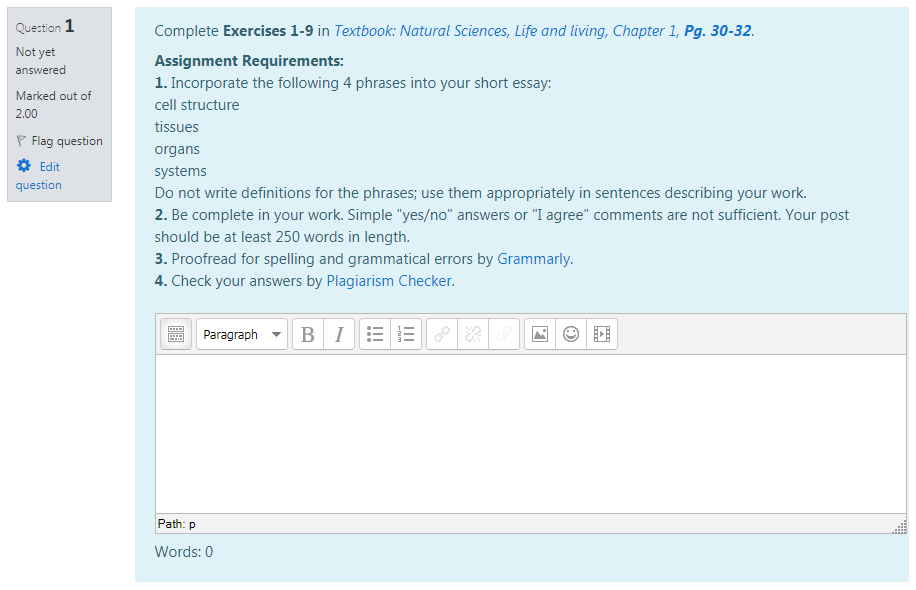
This tutorial adapted from Loyola University Maryland, Moodle Docs, and Open LMS Resources.